
Next up, subsetting fonts ! I knew about this cool subsetter from FontFont, but somehow I assumed I wouldn’t save that much. How wrong I was, I use two font files and between them I ended up shaving half the size or 35kB, which combined with the caching directives on httpd proved immensely helpful. I certainly didn’t need Greek symbols or Danish letters on my website !
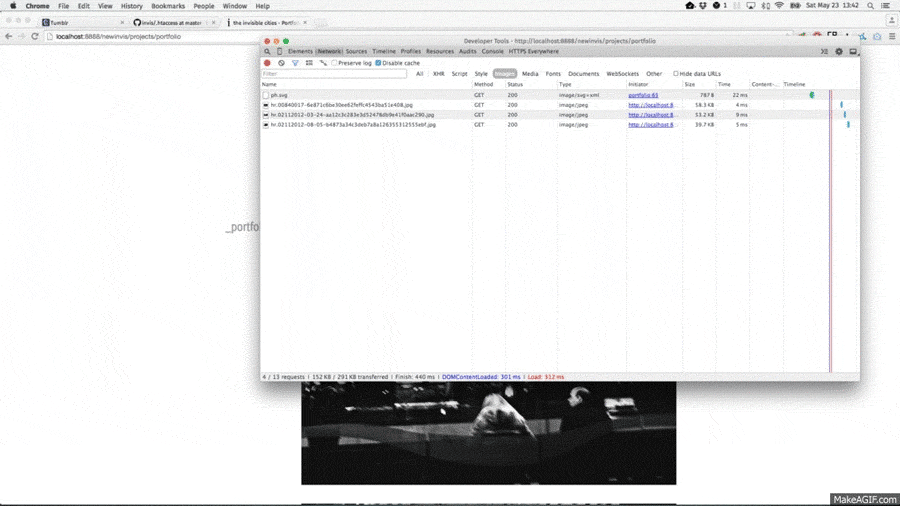
My initial implementation however relied on data-uri to show a placeholder image as the real picture loaded. That turned out to be a bad idea, as they’re not cacheable, they’re quite heavy (2.5k each time) and add quite a bit of HTTP overhead. After looking around I decided to swap them for an inline SVG which weighs 650B, is downloaded only once and is cached by the browser.
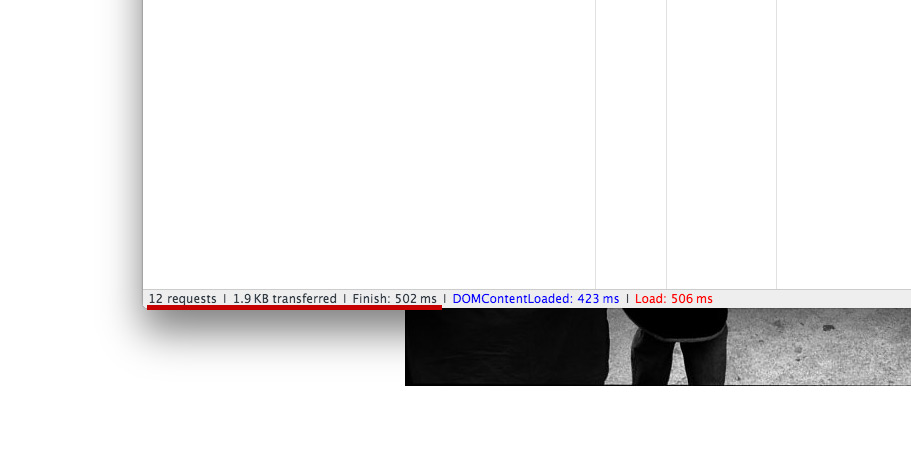
So there it is in brief, a few weeks of performance tuning to get my site to load as fast as it could !